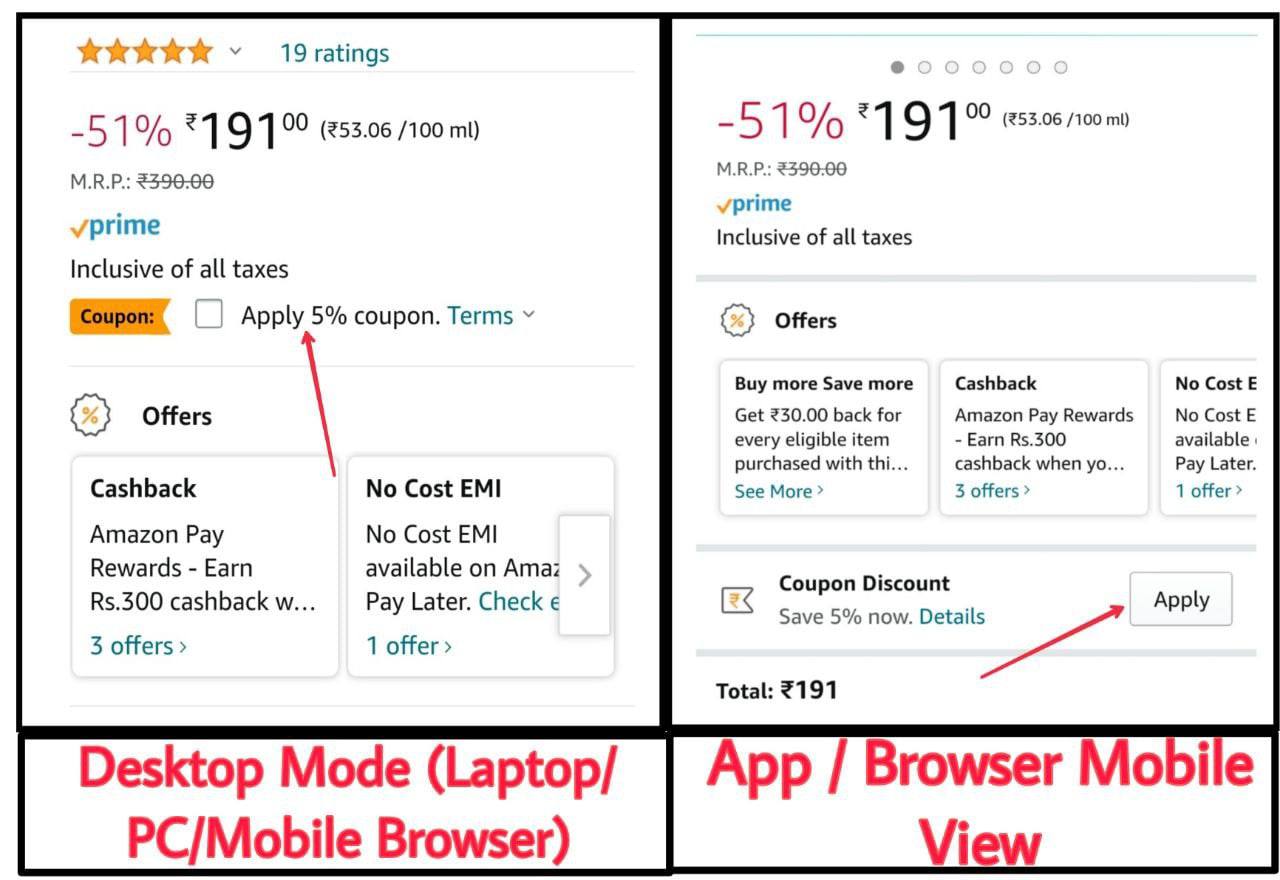
How to Apply Coupon in Amazon Deals?
1) Mobile View/ App
You will See Apply Coupon Option Just before Add to Cart & Below Offers Section.
2) Desktop View (Laptop/PC/Mobile Browser)
•Tick This Box & Apply Coupon as Available in Deals.
Now Coupon will Automatically Added in Your Account.
*You will See this Promotional Discount at Payment Checkout Page.

