Key Takeaways:
- A CPU, or central processing unit, is the brain of a computer and is critical to gaming performance. It controls the speed and efficiency of all computer functions and is responsible for executing commands and running programs.
- When selecting a CPU for gaming, it’s important to choose a processor that works well with other components in the build and has the right balance of performance and cost. CPUs with high clock speeds and multiple cores/threads are well-suited for demanding games and applications.
- The top brands in the desktop CPU market for gaming are Intel and AMD, with AMD gaining significant ground in recent years with their Ryzen processors. Some recommended picks for gaming CPUs include the Intel Core i5 12600K and AMD Ryzen 7 5800X for 1080p high settings and the Intel Core i9 12900K and AMD Ryzen 9 5900X for 1440p and 4K settings.
Curious about why CPU is so essential for gaming? Let’s take a look! CPU is important for all types of gaming, from console to PC. We’ll explain what makes a good gaming CPU and how to pick one for your needs. Know what CPUs can do for gamers? Read on to find out!
Introduction
Introduction:
If you’re someone who’s interested in gaming, you’ve likely come across the term ‘CPU’ at least once. A CPU, or Central Processing Unit, is a vital component of any computer system, including gaming PCs. In simple terms, it is the brain of your computer, responsible for carrying out instructions and processing data. The CPU is responsible for running all the programs on your computer, including games, and it’s a critical component when it comes to gaming performance.
More Detailed Explanation:
The CPU is made up of several different components, including the ALU (Arithmetic Logic Unit), control unit, and cache. Each of these components plays a vital role in processing data and ensuring that the computer carries out instructions correctly. When it comes to gaming, the CPU is responsible for a variety of tasks, including physics calculations, game logic, and Artificial Intelligence (AI).
The reason why the CPU is so important for gaming is that it works in tandem with other components, such as the GPU (Graphics Processing Unit) and RAM (Random Access Memory), to deliver a smooth and seamless gaming experience. A powerful CPU can handle more data and instructions, which means that it can process information faster and more efficiently. This is crucial when it comes to gaming, as it affects everything from load times to frame rates.
When it comes to choosing a CPU for gaming, there are a few things to keep in mind. For starters, both Intel and AMD offer CPUs that are suited for gaming, with models ranging from budget-friendly to high-performance options. While clock speed is an essential factor, it’s not the only thing to consider. You should also look at the number of cores and threads a CPU has, as well as its cache size and overall performance.
Personal Suggestions:
If you’re building a gaming PC, investing in a powerful CPU is critical. Some popular options include the Intel Core i9 12900K and the AMD Ryzen 7 5800X, both of which offer excellent single-threaded and multi-threaded performance. It’s also worth considering an AMD APU, which combines a CPU and GPU into a single chip, for budget-friendly options.
When it comes to gaming on a budget, consider a CPU like the Intel Core i3 12100F or the AMD Ryzen 3 3100, both of which offer solid performance at an affordable price point. Finally, make sure to pair your CPU with a high-quality GPU, such as the Nvidia GTX 1650 or the AMD Radeon RX 6500XT, to get the best gaming experience possible.
Increasing Popularity of Gaming PC Builds
The popularity of building gaming PCs has tremendously increased over the years. Many gamers and tech enthusiasts seek to find the best components to optimize their PC for an immersive gaming experience. Having a gaming PC comes with many benefits such as high-quality graphics, faster load times, and multitasking capabilities.
One of the primary reasons for the increasing popularity of gaming PC builds is the ability to customize components to fit personal preferences. Customization allows gamers to choose from a wide range of CPUs, GPUs, RAMs, PSUs, and other parts that suit their needs. This flexibility ensures that the gamer’s machine is tailored-made for specific tasks such as overclocking.
Moreover, there have been tremendous advancements in CPU technology that have unlocked new dimensions of gaming experiences for users. For instance, the introduction of 3D v-cache technology on AMD Ryzen CPUs has improved performance by up to 15%. Additionally, Intel’s latest 11th Gen processors support PCIe 4.0 and DDR4 memory with higher frequency speed than previous generations.
Another reason for the popularity of gaming PCs is because they offer better value compared to pre-built gaming desktops or laptops. Buying a pre-built machine limits customization options and often results in paying more for features you might not need or use.
When it comes to building a gaming rig, gamers must consider various factors such as single-threaded performance, core counts, cache sizes for rapid access data storage among others. Popular CPUs used in modern-day gaming rigs include AMD Ryzen 5 5500X or AMD Ryzen 7 5800X processors due to their robust multi-core performance.
Finally, it is worth noting that significant advancements in ray tracing technology have put extra demands on modern-day CPUs. The arrival of Nvidia RTX 3050 GPUs on laptops could ease these demands by introducing more affordable ray-tracing-focused chips while offering stable integration with other essential components such as PSUs.
Accordingly TechSpot explains that the latest gaming builds require powerful GPUs that will utilize Gen4 PCIe, faster DDR5 RAM, larger L3 cache sizes, and provide over 60 fps performance in 4k gaming. In this way, building a gaming PC with high-performance CPUs becomes a must-have for gamers seeking an immersive experience.
Importance of Choosing the Right Components
Choosing the right components is crucial for building a high-performance gaming PC. With so many options available, it can be challenging to decide which components to choose. However, selecting the appropriate elements can significantly impact your PC’s performance.
One essential component when building a gaming PC is the CPU, or Central Processing Unit. The CPU is responsible for executing instructions and performing calculations in your computer. It controls all other components and determines how fast they can operate together.
To understand the importance of choosing the right components, let us take a look at the following table:
| Component | Option 1 | Option 2 |
|---|---|---|
| CPU | Core i5 | AMD Ryzen 7 5800X 3D |
| GPU | Integrated Graphics | Budget GPU |
| Storage | Gen4 PCI-M.2 | SATA SSD |
| Motherboard | AM4 Socket | LGA1200 |
| RAM | DDR4 | DDR3 |
If we compare option 1 with option 2 in this table, we can see that selecting option two with an AMD Ryzen 7 5800X CPU will result in higher performance compared to using a Core i5 processor. The AMD Ryzen 7 5800X is one of the best CPUs in the market for gaming and has even overtaken Intel processors in recent years.
Having an integrated graphics card may save you money initially, but investing in a budget GPU will offer much better performance when playing games that require heavy graphics processing. Moreover, Gen4 PCI-M.2 storage provides faster read and write speeds than SATA SSDs which translates into reduced loading times and faster boot times.
The motherboard you choose should also complement your CPU’s capabilities properly. For instance, an AMD Ryzen CPU works best with an AM4 socket motherboard compared to using an LGA1200 motherboard.
Historically, choosing the right components has been vital for gaming. In the late 1990s and early 2000s, games were less complex and did not require high-spec requirements. However, as technology progressed, game developers started developing games that could only be run on powerful hardware. Therefore, choosing the right components became even more critical for gamers.
What is a CPU and Why is it Important?
A CPU or Central Processing Unit is a crucial component in any gaming system. It is essentially the brain of the computer, responsible for processing and executing instructions sent by other components. The faster and more efficient the CPU, the smoother and more seamless the gaming experience. In short, a CPU is important because it determines how fast and efficiently your computer can process data, which has implications for all sorts of applications, including gaming.
Modern CPUs come in a wide range of varieties to suit different needs – from basic processors intended for simple tasks like browsing the internet or word processing, to high-end models designed specifically for gaming and other demanding applications. For gamers especially, investing in a high-quality CPU is essential as it can help deliver better graphics, faster loading times and smoother gameplay.
One of the main reasons why CPUs are so important for gaming is because modern games have become increasingly demanding in terms of performance. This means that if you want to play the latest games at maximum quality settings with smooth frame rates, you need a powerful CPU that can keep up with those demands.
Another reason why CPUs are important for gaming is that they work together with other key components like graphics cards and RAM. The CPU determines how much work these components can do at any given time by managing data flow between them. If your CPU is not up to snuff, this communication could be slowed down significantly, leading to decreased performance during gameplay.
In a similar vein, investing in new technologies like gen4 pci-m.2 or pci-e 5.0 can make a huge difference when it comes to boosting your system’s overall speed and responsiveness during gameplay. By staying on top of emerging trends in hardware technology like these ones and ensuring that your system keeps pace with them accordingly – such as by upgrading to an AMD Ryzen 7 5800X3D processor – you can help ensure maximum efficiency when playing games.
To illustrate just how important CPUs are when it comes to gaming, consider the experience of a gamer who has an outdated processor. Even if their graphics card and memory are top-of-the-line, they may still experience frequent frame drops, delays, or other glitches that impair gameplay. Upgrading to a more powerful CPU can bring about a night-and-day difference in how smoothly games run on their computer – highlighting just how much difference this component can make in helping players truly enjoy their favorite games to the fullest.
CPUs vs APUs
CPUs and APUs are the two major categories of processors that power gaming systems. A CPU or the Central Processing Unit is a computer component that acts as the brain of a computer, performing complex calculations and executing instructions. On the other hand, an APU, or Accelerated Processing Unit, is a combination of a CPU and GPU (Graphics Processing Unit).
While both CPUs and APUs are designed to perform similar tasks, there are distinct differences between the two. CPUs contain specific cores that perform various tasks, while an APU combines CPU cores with a powerful graphics processing unit, resulting in better overall performance. In gaming systems, APUs provide gamers with faster graphics processing, which helps generate high-quality resolution, textures, and dynamic lighting.
The Gen4 PCI-M.2 interface is a relatively new technology that leverages the power of NVMe (Non-Volatile Memory Express) for fast data transfer rates. With Gen4 PCI-M.2, both CPUs and APUs can transfer data at high speeds, enabling users to enjoy faster load times and superior overall performance. It is important to note that APUs are not ideal for all types of gaming systems, especially those with high-end processors that require higher power.
To optimize your gaming experience, it is essential to choose the right processor for your setup. If you are a casual gamer, a CPU may be sufficient, but if you are into intensive gaming, an APU may be a better choice. Additionally, it is also essential to upgrade your system’s memory and invest in a high-quality cooling system to prevent overheating, which can severely affect the performance of your CPU or APU. Lastly, it is important to keep your drivers and software up to date and ensure that your games are optimized for your system to get the best possible gaming experience.
Definition and Differences
A central processing unit, commonly known as a CPU, is a fundamental computing component that performs arithmetic, logical, input/output (I/O) operations, and other tasks required by software applications. Gaming enthusiasts are aware of the importance of CPUs in delivering optimal performance while running intensive games. In contrast, an accelerated processing unit or APU combines a CPU with a graphics processing unit (GPU), resulting in enhanced performance for graphics-heavy applications.
To better understand the differences between CPUs and APUs, the following table provides an overview of their key features:
| Features | CPU | APU |
|---|---|---|
| Graphic Performance | Minimal | High |
| Number of Cores | Less | More |
| Power Consumption | Average | Low |
CPUs excel at performing complex calculations but comparatively lack graphical horsepower. This characteristic is important when playing highly advanced games that require pixel-perfect imagery and lightning-fast responses. With separate dedicated graphic cards becoming increasingly popular, some people consider choosing the CPU over an APU as a cost-effective approach.
On the other hand, APUs integrate CPU and GPU functionalities to deliver improved multi-processing capabilities without requiring extra memory interfaces or space on motherboards. APUs come with high-end embedded graphic cards that offer exceptional video quality while consuming less power than traditional CPUs.
If you are still in doubt about which one to choose between these two options, rest assured that you don’t want to miss out on what both models can offer you. The gaming experience is never going to be the same after you upgrade your system with either type of processor.
Considerations for Use
To help you make an informed decision, let’s look at some key considerations for use when choosing between CPUs and APUs.
| Consideration | CPU | APU |
|---|---|---|
| Gaming Performance | Good with dedicated graphics card | Moderate with integrated graphics |
| Power Consumption | Low-moderate (depending on model) | Low (generally) |
| Pricing | Variety of mid-range to high-end options available at different price points. | Affordable entry-level options available. |
When it comes to gaming performance, CPUs generally offer better performance than APUs when paired with a dedicated graphics card. However, if budget constraints limit this option, then an APU may be a better fit for your needs.
Regarding power consumption, CPUs can consume more power than APUs depending on the specific model. If energy efficiency is valuable to you, then consider selecting an APU instead of a CPU.
Pricing is another critical consideration for gamers. CPUs come in a wide range of models at different price points from mid-range to high-end options, while APUs are typically more affordable in comparison. The best option will depend on your budget and desired level of performance.
Recommendation for Best Performance
To get the best performance out of your gaming system, it is crucial to choose the right components carefully. A powerful processor is one of the most important factors in ensuring that your computer can handle even the most demanding games.
Here’s a table to help you get an idea about some of the best processors available for gaming:
| Processor | Cores/Threads | Base Clock Speed | Max Boost Clock Speed | TDP |
|---|---|---|---|---|
| Intel Core i9-11900K | 8C/16T | 3.50 GHz | 5.30 GHz | 125W |
| AMD Ryzen 9 5900X | 12C/24T | 3.70 GHz | 4.80 GHz | 105W |
| Intel Core i7-11700K | 8C/16T | 3.6 GHz | 5.0 GHz | 125W |
| AMD Ryzen 7 5800X | 8C/16T | 3.8 GHz | 4.7 GHz | – |
As you can see from this table, both Intel and AMD processors offer excellent options for gaming systems with high core counts and clock speeds.
When choosing a CPU for gaming, it’s essential to consider other factors like compatibility with your motherboard, cooling capabilities, and future upgrades so that you can ensure that all components work together seamlessly.
Pro Tip: Another factor to consider when building a gaming system is the use of gen4 pci-m.2 storage devices as they allow faster data transfer between the CPU, RAM, and storage device, ultimately resulting in better overall system performance.
In summary, selecting the right CPU is critical in ensuring that your gaming experience is smooth and trouble-free. With careful consideration of all the factors involved and a bit of research, you can select the ideal processor to meet your gaming needs.
Major Brands in Desktop CPU Market
Major Brands in Desktop CPU Market
When it comes to desktop CPU market, there are several major brands that dominate the market including Intel and AMD. These brands have been the front-runners for years and have a significant hold over the market. The high demand for CPUs in the gaming industry has further propelled this market, making it one of the biggest revenue generators.
The reason why Intel and AMD are the top brands in desktop CPU market is due to their advanced technology and innovation. They constantly strive to produce faster and more efficient processors, ensuring a seamless gaming experience for the user. Additionally, their widespread availability and competitive pricing also play a role in their popularity.
One of the latest technological advancements in CPUs is Gen4 PCI-M.2. This technology allows for faster data transfer between the CPU and other components of the system, resulting in quicker load times and enhanced gameplay. Major brands in desktop CPU market have incorporated this technology in their latest offerings, making them alluring picks for avid gamers.
If you’re looking to invest in a good CPU for gaming, keep in mind the importance of choosing a brand that has a trusted reputation in the market. Additionally, look for features like Gen4 PCI-M.2 technology that will give you an added performance boost. Always compare and contrast the different options available before making a decision, and don’t forget to check for compatibility with the other components of your system. By taking these considerations into account, you’re sure to find a CPU that will take your gaming experience to the next level.
Dominance of Intel and AMD
A closer look at the individual performances of these two brands reveals that they have their individual highs and lows. Both brands provide CPUs with varying clock speeds, core counts, threads, and power consumption. These features are what ultimately define their performance and user experience.
When it comes to gaming, Intel is believed to take the lead when it comes to high-performance single-core computing which is an essential feature for immersive gameplay experiences such as virtual reality or AAA games. However, with the introduction of Ryzen processors from AMD, there has been a shift in this belief. AMD’s Zen 3 line has particularly garnered lots of positive reviews due to its perceived superiority over other CPU brands.
A table analysis helps highlight each brand’s strengths based on key elements like clock speed, core counts, price point amongst other things. For instance, Intel’s i7-10700K offers better peak gaming performance than AMD’s equivalent Ryzen chip – The Ryzen 9 5900X.
It is evident from consumer reports that both brands offer impressive PC processing power perfect for everyday computing tasks and intensive professional use such as video editing or engineering software applications. However when it comes down to purely gaming-focused machines both factor into what is considered when building performance-based desktops – incorporating gen4 PCI-m.2 will also increase some device speeds.
In summary, it is clear that each processor manufacturer deserves praise for what they bring to the table with their offerings while aiming at specific preferences depending on customer needs or preferences. Ultimately weighing personal needs will determine which brand provides more benefits based on one’s discernment requirements without initially having any biasness towards one brand over the other.
Pressure on Intel from AMDs Performance Enhancement
AMD processors have been delivering some impressive gaming performance lately, and they are gaining more popularity among gamers. They are providing stiff competition for Intel in terms of speed and efficiency. This pressure on Intel increases competition between both companies and gives users better options while selecting a Desktop CPU.
The peripherals attached to an individual system also give different advantages and provide varieties with regards to desktop CPUs. For instance, Gen 4 PCI- M.2, which is trending in recent times, has made several processors do wonders when it comes to transferring data from one device to another at blazing speed rates.
One critical detail about this performance enhancement battle taking place between these two brands is that users now have access to better quality products than they did before. As both companies compete for dominance over this huge market share in desktop processors, consumers can now choose high-quality products that match their particular computing needs.
Pro Tip: When considering purchasing a desktop CPU, ensure that you consider all factors necessary for your investment intentions – such as budget and need- before selecting any product to avoid making wrong decisions while giving you satisfaction at maximum capacity at an affordable price range.
Unlikelihood of New Entrants to Gaming CPU Marketplace
The gaming industry has been a highly competitive market for CPUs, which makes it challenging for new entrants to make a place for themselves. The market is dominated by only a handful of companies, and these major brands have already built trust among their customers. Therefore, it becomes less likely for new entrants to gain traction in such a marketplace.
To better understand the unlikelihood of new entries into gaming CPU marketplace, let’s take a look at the current market scenario through the following table:
| Major Brands | Market Share |
|---|---|
| Intel | 80% |
| AMD | 20% |
| Others | Less than 1% |
As you can see in the table above, Intel is the undisputed leader in desktop CPUs with an 80% market share. AMD also has an impressive 20%. These two brands dominate this industry and make it extremely challenging for any new player to enter.
Moreover, making CPUs that are compatible with gaming platforms requires extensive research and development expertise. The major players in the market have invested billions of dollars over time, as developing high-performance processors is no easy feat. Hence, any newcomer entering this space needs to have deep pockets and expertise in both hardware and software development.
Considering all these factors discussed above, new entry into the gaming CPU market seems highly unlikely. It would be tough for these brands to capture even 1% of the total market share due to intense competition from long-established firms like Intel and AMD.
Best CPUs for Gaming
Best CPUs for Gaming
Gamers around the world know that a fast and powerful CPU is essential for a smooth and seamless gaming experience. The best CPUs for gaming are those that can handle demanding games and applications without lag or interruptions. A CPU, or Central Processing Unit, is the brain of a computer system. It is responsible for executing instructions and processing data, making it an essential component for any gaming setup.
There are several factors to consider when looking for the best CPUs for gaming. First and foremost, the CPU should be compatible with the rest of the gaming system. It should be able to communicate seamlessly with other components like the graphics card, memory, and motherboard. The CPU should also have a high clock speed, which is the rate at which it can execute instructions. A higher clock speed means faster processing and better gaming performance.
Another critical factor to consider is the number of cores and threads in the CPU. A core is a processing unit within the CPU that can perform tasks independently, while threads are virtual cores that allow multiple tasks to be executed simultaneously. The more cores and threads a CPU has, the better it can handle multitasking during gaming, resulting in smoother gameplay and faster load times.
When choosing the best CPUs for gaming, Gen4 PCI-M.2 connectivity is also important to consider. This technology allows for faster data transfer speeds and faster boot-up times for games and other applications. It is especially advantageous for games that require frequent loading, like open-world titles.
For those looking for a personal suggestion, the AMD Ryzen 9 5900X is a top pick for gaming CPUs. It has 12 cores and 24 threads, a high clock speed, and Gen4 PCI-M.2 connectivity. Another great option is the Intel Core i9-11900K, which has a clock speed of up to 5.3 GHz and supports Gen4 PCI-M.2 connectivity. Both of these CPUs are powerful and efficient, providing an optimal gaming experience.
Importance of Considering Other Components in Build
Considering the other components in your gaming build is crucial for ensuring an optimal gaming experience. While having a great CPU is important, it won’t be enough if the other components are not up to par. In fact, having poorly-matched components can hinder the overall performance of your computer and even damage certain parts. Therefore, it is important to take a holistic approach when building a gaming PC.
One component that often goes overlooked is the motherboard. The motherboard is essentially the foundation of your computer, connecting all of the components together. It’s also what determines which CPU you can use and how much RAM you can have. Therefore, it’s important to choose a motherboard that is compatible with your CPU and has all of the features you need, such as gen4 pci-m.2 support.
Another important factor to consider is your graphics card (GPU). While the CPU handles most of the calculations in your computer, the GPU is responsible for rendering images and graphics. A powerful GPU will ensure smooth gameplay with high-quality visuals. However, it’s important to make sure that your CPU can keep up with your GPU so as not to cause any bottlenecking issues.
RAM (Random Access Memory) also plays an important role in gaming performance. The more RAM you have, the more applications and processes you can run simultaneously without slowing down your system. Make sure to choose RAM that has a high clock speed and low latency for best results.
In addition to these components, other factors such as cooling and power supply should also be considered when building a gaming PC. Overheating can cause performance issues and potentially damage parts over time, so investing in proper cooling solutions like fans or liquid cooling can make a big difference. Choosing a reliable power supply with enough wattage to support all of your components is also crucial for avoiding issues like crashes or even hardware failure.
Pro Tip: When building a gaming PC, do thorough research on each component and make sure they are all compatible with each other. Don’t skimp on any one component as it can negatively impact the overall performance of your system.
CPU Recommendations for 1080p High Settings
CPU recommendations for 1080p high settings are crucial for gamers who want to enhance their gaming experience. A CPU or central processing unit is the brain of a computer and responsible for executing tasks including game processing, graphics rendering, and aiding in multitasking. Therefore, selecting the right CPU can make all the difference when it comes to your gaming performance.
When it comes to choosing a CPU for gaming at 1080p high settings, several options are available in the market with varying specifications and price points. To help you choose one that fits your requirements while meeting your budget, we have created a table below listing out some of the top CPUs recommended by experts.
| CPU Model | Cores/Threads | Base Clock (GHz) | Boost Clock (GHz) | TDP (Watts) |
|---|---|---|---|---|
| Intel Core i5-10600K | 6/12 | 4.1 | 4.8 | 125 |
| AMD Ryzen 5 5600X | 6/12 | 3.7 | 4.6 | 65 |
| Intel Core i9-10900K | 10/20 | 3.7 | 5.30 | 125 |
| AMD Ryzen 7-5800X | 8/16 | 3.8 | 4.7 | 105 |
The Intel Core i5-10600K offers great value with its six cores and twelve threads along with a base clock speed of 4.1 GHz that can be boosted up to an impressive speed of almost five GHz.
The AMD Ryzen R5-5600X has recently become popular among gamers due to its enhanced single-core performance and lower power consumption at just sixty-five watts.
Meanwhile, the Intel Core i9-10900K is a powerhouse of a CPU with ten cores and twenty threads for exceptional multitasking capabilities. It boasts a base clock speed of 3.7 GHz that can be boosted all the way up to an impressive 5.3 GHz.
Lastly, the AMD Ryzen 7-5800X is also an excellent option with eight cores and sixteen threads along with a base clock speed of 3.8 GHz, which can be boosted up to 4.7 GHz.
According to Game Debate, a reliable source on computer hardware recommendations, all these CPUs provide high-performance capabilities when it comes to gaming at 1080p high settings with their support for advanced features like Gen4 PCI-M.2 and high-speed DDR4 memory.
CPU Recommendations for 1440p and 4K Settings
One way to select the best CPU for high-resolution gaming is by looking at benchmarks scores. In the table below, we have provided some CPU recommendations based on their benchmark scores for 1440p and 4K settings. Make sure that the rest of the hardware components match with these requirements as well.
| Recommended CPUs | Resolution (1440p) | Resolution (4K) |
|---|---|---|
| Intel Core i9-10900K | Great | Excellent |
| AMD Ryzen 7 5800X | Great | Excellent |
| Intel Core i7-10700K | Good | Great |
| AMD Ryzen 5 5600X | Good | Great |
Apart from looking at benchmarks, it is also essential to take other aspects like resolution and refresh rate into consideration. Keep in mind that modern games require powerful processors that can handle intense graphics rendering on higher resolutions without lagging.
Therefore, don’t wait any further and get your hands on the best CPUs available in the market for that breathtaking gaming experience.
Recommended Picks for Gaming CPUs
When it comes to gaming, having the right CPU can make all the difference in your overall gaming experience. That’s why finding the right pick for your gaming CPU is crucial. These recommended picks for gaming CPUs are designed to deliver exceptional speeds and power for the most demanding games.
The first thing you need to know about gaming CPUs is that they are designed specifically to handle complex graphics and game environments. The CPU is the primary processing unit of your computer, responsible for executing commands and carrying out calculations. With the right gaming CPU, you can ensure that your computer operates at peak performance, keeping up with even the most demanding games and applications.
One of the main reasons why gaming CPUs are so important is their ability to handle multiple cores and threads. This multi-threading capability allows your computer to execute multiple processes simultaneously, delivering faster and more efficient performance. Additionally, gaming CPUs often come with high clock speeds, which determine how fast the CPU can execute instructions. The combination of high core count and high clock speeds is what makes gaming CPUs such a vital component of any gaming setup.
If you want to take your gaming experience to the next level, consider upgrading to a Gen4 PCI-M.2 gaming CPU. This advanced technology enables faster transfer speeds and lower latency, ensuring that your games load quickly and run smoothly. Another great tip is to invest in a quality cooling system, such as a liquid cooling system, to help keep your CPU from overheating during long gaming sessions.
Intel CPU Recommendations
When looking for the best gaming CPU, Intel is a brand that often comes to mind. Here are our recommendations for Intel CPUs that are sure to give you a smooth and seamless gaming experience.
To start off, we’ve got the Intel Core i5-11600K. This CPU offers great value for its price, with excellent single-core performance and a base clock speed of 3.9 GHz. It’s also unlocked, making it easy to overclock if you’re looking for extra performance.
Next up is the higher-end Intel Core i7-11700K. This CPU offers 8 cores and 16 threads, as well as support for gen4 PCI- M.2 storage. It also boasts a base clock speed of 3.6 GHz and can be overclocked for even better performance.
For those who want top-of-the-line performance, we recommend the Intel Core i9-11900K. This processor offers a whopping 8 cores and 16 threads, along with support for gen4 PCI- M.2 storage and Thunderbolt 4 connectivity. With a base clock speed of 3.5 GHz and plenty of overclocking potential, it’s an absolute powerhouse when it comes to gaming.
Another great option is the Intel Core i5-11400F, which offers solid performance at an affordable price point. With 6 cores and support for gen4 PCI-M.2 storage, this CPU is ideal for budget-conscious gamers who don’t want to compromise on quality.
Lastly, we recommend the Intel Core i7-10700K if you’re looking for an older but still powerful CPU option that won’t break the bank too much. This processor provides excellent single-core performance and can easily handle multitasking while gaming.
Overall, these Intel CPUs offer some of the best gaming performance on the market today. Whether you’re on a tight budget or willing to splash out on a top-of-the-line processor, there’s sure to be an Intel CPU that will meet your gaming needs.
Intel Core i3 12100F
Please provide a text for me to format.
Intel Core i5 12600K
I’m sorry, it seems like you didn’t provide any text for me to format. How can I assist you?
Intel Core i9 12900K
There seems to be no text provided to format. Can you please provide the text that needs to be formatted?
AMD CPU Recommendations
For those looking for the best AMD CPU recommendations for gaming, we have compiled a list of our top picks. Let’s dive right into it.
| AMD CPU Model | Core Count | Clock Speed (GHz) | Price |
|---|---|---|---|
| Ryzen 5 5600X | 6 | 3.7-4.6 | $299 |
| Ryzen 7 5800X | 8 | 3.8-4.7 | $449 |
| Ryzen 9 5900X | 12 | 3.7-4.8 | $549 |
| Ryzen 9 5950X | 16 | 3.4-4.9 | $799 |
Looking at our recommended CPUs, you can see that the core count and clock speed increase as you work your way up to more powerful models, with a corresponding increase in price.
When considering which AMD CPU to purchase, it is important to pay attention to the core count and clock speed of the model. These factors determine how quickly and efficiently the processor can handle tasks such as running multiple programs, rendering images or video, and of course – gaming.
It is also worth noting that newer models tend to offer better performance than older ones due to advancements in technology and improved manufacturing processes. As such, while older CPUs may be cheaper, investing in a newer model can significantly improve your gaming experience.
While we have provided our top AMD CPU recommendations, it is important to do your own research and find what works best for you. Consider other factors such as compatibility with other components in your system, the applications you plan on running, and your budget.
A true history of AMD CPUs would take us back to 1969 when the company was founded. Since then, they have been a major player in the computer processing industry with many innovative products over the years. From their early days producing semiconductor memory devices to developing some of today’s most powerful CPUs, AMD continues to be at the forefront of technology innovation.
AMD Ryzen 3 3100
As I did not receive any text to format, may I help you with anything else?
AMD Ryzen 5 5500
Please provide some text for me to format.
AMD Ryzen 7 5800X3D
I’m sorry, could you please provide a text input for me to format?
Five Facts About CPUs and Their Importance in Gaming:
- ✅ A CPU, or central processing unit, is the primary component in a computer that carries out instructions from software programs. (Source: Lifewire)
- ✅ The speed and power of a CPU can significantly impact a computer’s performance in gaming and other tasks. (Source: PC Gamer)
- ✅ CPUs have multiple cores, allowing for more efficient processing and multitasking. (Source: How-To Geek)
- ✅ Overclocking, or increasing the clock speed of a CPU, can improve gaming performance but also increase heat and energy usage. (Source: Tom’s Hardware)
- ✅ CPUs can be upgraded or replaced to improve a computer’s gaming performance and overall speed. (Source: Digital Trends)
FAQs about What Is A Cpu & Why Is It Important For Gaming?
What is a CPU?
A CPU, or Central Processing Unit, is the primary component of a computer that functions as the “brain” of the system. It executes instructions and processes data to perform tasks and software programs.
Why is a CPU important for gaming?
A powerful CPU is essential for gaming as it determines the speed and efficiency of the computer’s processing power. The CPU affects the graphics quality, frame rates, and overall performance of the game.
What kind of CPU should I choose for gaming?
When selecting a CPU for gaming, it is important to consider the clock speed, number of cores, and cache memory size. Core i5 and i7 processors from Intel and Ryzen processors from AMD are popular choices for most gaming builds.
Can I use a lower-end CPU for gaming?
A lower-end CPU may work for some basic gaming, but it may not be capable of running more demanding games smoothly. It is recommended to invest in a powerful CPU for a better and more enjoyable gaming experience.
How can I check the performance of my CPU for gaming?
You can check the performance of your CPU using software such as CPU-Z or HWMonitor. These programs can show you the clock speed, number of cores, and temperature of your CPU while running games and other programs.
Can I upgrade my CPU for better gaming performance?
Yes, upgrading your CPU can improve gaming performance. However, it is important to ensure that your motherboard is compatible with the new CPU and that your power supply can handle the increased power demand of the new CPU.